Need to save a card for later?
Create a bookmark folder in your browser of choice (Chrome, Firefox...), and save individual cards in your bookmarks to view here later.
Security and Licensing HydraKEY (Ribbon/Toolbar/Location)
Description:
Server Replied:
No matching serial number was found in the database




Server Replied:
BAD;32503680000

Server Replied:
“An error has occurred and the activation could not be completed.
Please contact customer support for further information.”
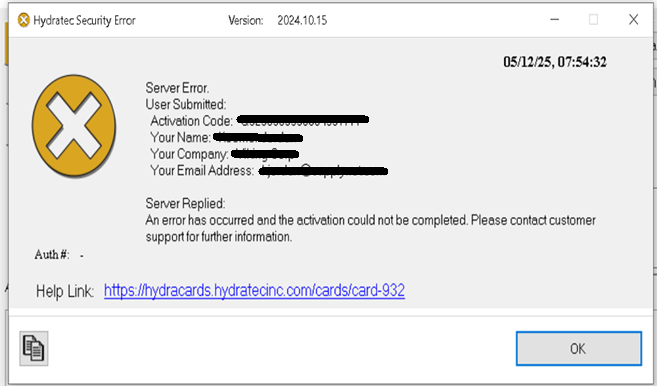
An older version of HydraKey was used when first attempting to use the Serial number. The serial number was consumed but no authorization was given due to this inconsistency.
Update HydraKEY to the newest version using this link:
Server Replied:
“An error has occurred and the activation could not be completed. Please contact customer support for further information.”
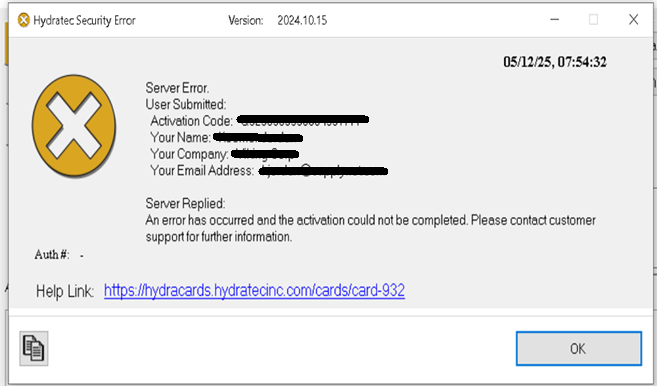
In HydraKEY versions up to 2025.05.25, a rare issue could prevent activation. If you encounter this, try re-entering the one-time activation code in the 'Add New Authorization' dialog multiple times over a few hours; it should eventually work.
Potentially your computer's local storage is full. Clear some space on your machine and attempt to 'Add New Authorization' again.
In the event of 'Too Many Connections' Error.
<Authentication to host 'alps.cmtbg7dib857.us-east-2.rds.amazonaws.com' for user 'admin' using method 'mysql_native_password' failed with message: Too many connections>
Too many attempts are being made simultaneously to Activate, Renew, or Transfer an Authorization.
Close all Hydratec products and all open copies of HydraKey. Then re-open HydraKey and try again.
In the event of getting this error; Server Replied: BAD;32503680000
1. Even though the end user reported getting this error message and reopening of HydraKEY didn't show a Perpetual Authorization on the computer "Long Term Auth = NONE", looking at the server logs in HydraAuthMan, it showed that the authorization was successfully activated.
2. We tried to open an application (ie. HydraLIST) and it opened successfully.
3. When reopening HydraKEY, it updated and showed "Long Term Auth = PERPETUAL".
I don't know what was done to fix it, but it works as if nothing happened.