Need to save a card for later?
Create a bookmark folder in your browser of choice (Chrome, Firefox...), and save individual cards in your bookmarks to view here later.
AutoCAD Based Calculations (Ribbon/Toolbar/Location)
Description:
When starting AutoCALC, it stops in the v50 Fuel Gauge at step 1a.4 - Calculating Total Lengths.
Working on the pipe from node #### to node #### with a fitting string of ...

May be followed by a Runtime Error 13 or Runtime Error 5
Your first step of troubleshooting should be to track down the coordinates of the handles (the 4 to 6 character hex code noted after the word node, or pipe, or fitting. Search for the command FINDME to get these coordinates.
Sprinkler head drop or thread diameters are set to "other"
Redefine the sprinkler heads to use legitimate diameters
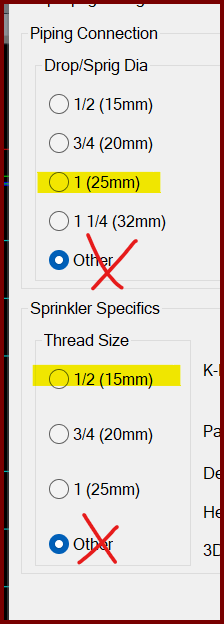
Zero length pipe (PIPEX block)
Use the AutoCAD FIND tool to search for any PIPEX block references with 0-0 as its length.
When you find it, make sure to erase the PIPEX dimention AND the dot drawn in the piping layer.


Also check for vertical pipes with 0 lengths, usually computer generated which hasn't been updated or drawn correctly
HydraCALC fittings Fittings inserted on the 3D pipe are causing problems.


With the 1a.4 error message still visible, you'll see the pipe handle and the fitting string it's having the problem with. You can either find those 3D pipes on the drawing or use FINDME to find the pipes in question. Delete the Hydraulic Fittings then run the process again.
If you have access to our Sharefile foldersYou can find a video about using FINDME in the HydraCAD for AutoCAD|Instruction Videos|AutoCALC folder.
Another method to find the fittings on the drawing is by using the Label Fittings tool

Cause:
1. AutoCALC tried to use a fitting found on the drawing which did not have a corresponding letter code in HydraCALCs MASTER.DAT file. The fitting code in question will be shown in the error message
2. During AutoCALC fittings added in HydraCALC are inserted into the drawing to be used for a re-calculation or for additional calculation areas. The fitting information in "older versions" of the HydraCALC program adds a space that causes the letter X to be added to the fitting shortcut name (3 letter designation). HydraCAD/AutoCALC and HydraCALC must be updated to similar versions
3. Not enough pipe in the mains layer
4. If flexheads are being used, an older file is possibly causing the error. Works fine if no flex heads defined
Solution:
1. Example - A fitting of F was selected in the "ALTER FITTING DEFINITIONS" in the SIZING button for AutoCALC setup. The F fitting was only set up for Imperial units in HydraCALC > Utilities| Alter Pipe/Fittings. The F fitting must be set up as a metric fitting also. Example 2, the user tried to change the SCHED-10 elbow (E) to an (I), however it was input as Ei.
2. Update both HydraCAD & HydraCALC so that both programs are in sync
3. Change some branch line piping to the SPRKDAT1 layer
4. User was using beta FSC commands and ran the v54.02 beta update but didn't run the HydraCALC v51.52 update. The MISCFUNC file was older and was causing the error. An update of HydraCALC fixed the error. [GAB 12/06/16]