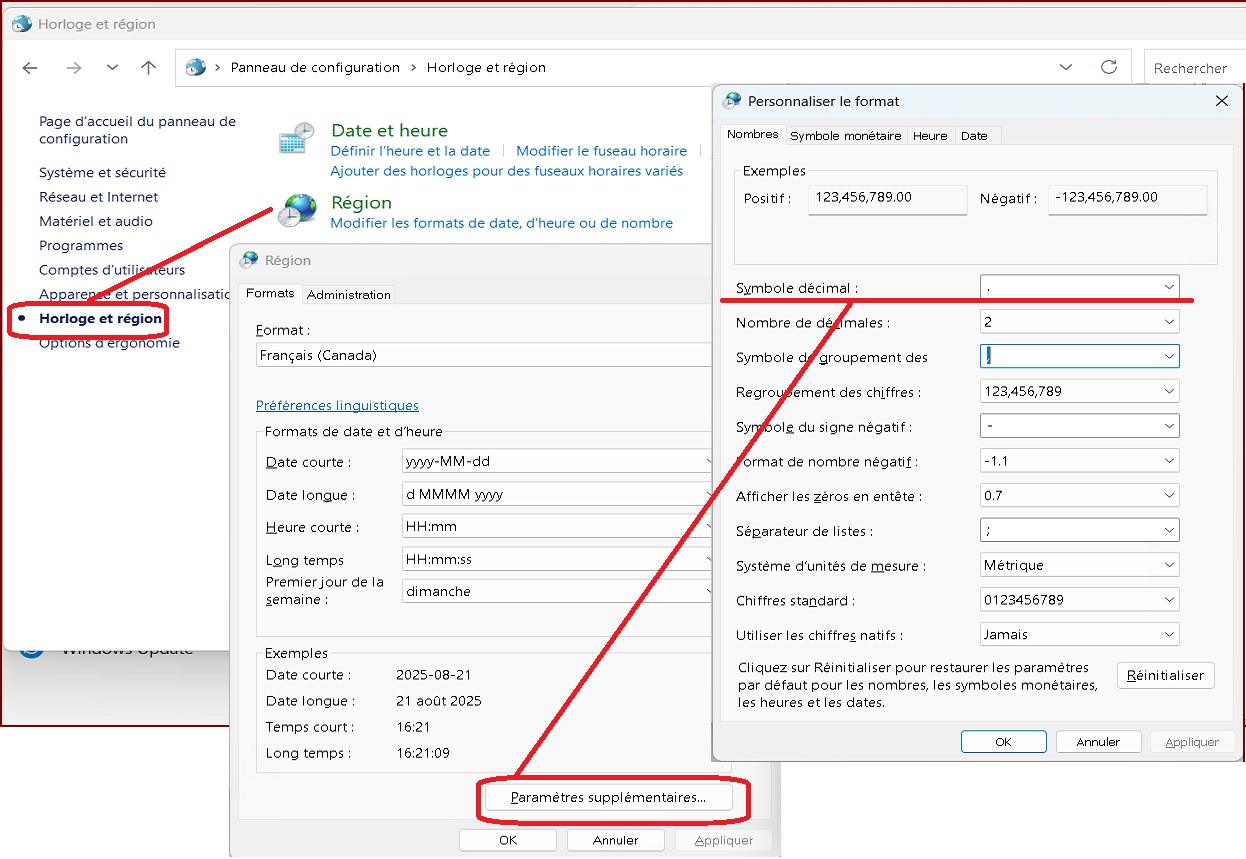Need to save a card for later?
Create a bookmark folder in your browser of choice (Chrome, Firefox...), and save individual cards in your bookmarks to view here later.
Standalone HydraCALC (Location)
Description:
Setting certain pipe diameters with specific pipe types gives an ID of 0.
Eg. 1½" - SCHED 40 shows up as 0 rather than 1.61. n/a HydraCalc
Windows Regional Settings are not set to decimal
User was set to French (Canada). Switching it to English (United States) fixed it.
May want to consider removing the comma from the Numbers settings and replacing it with a decimal point. Eg. Change 0,00 to 0.00
Open the Control Panel and go to 'Clock and Region'
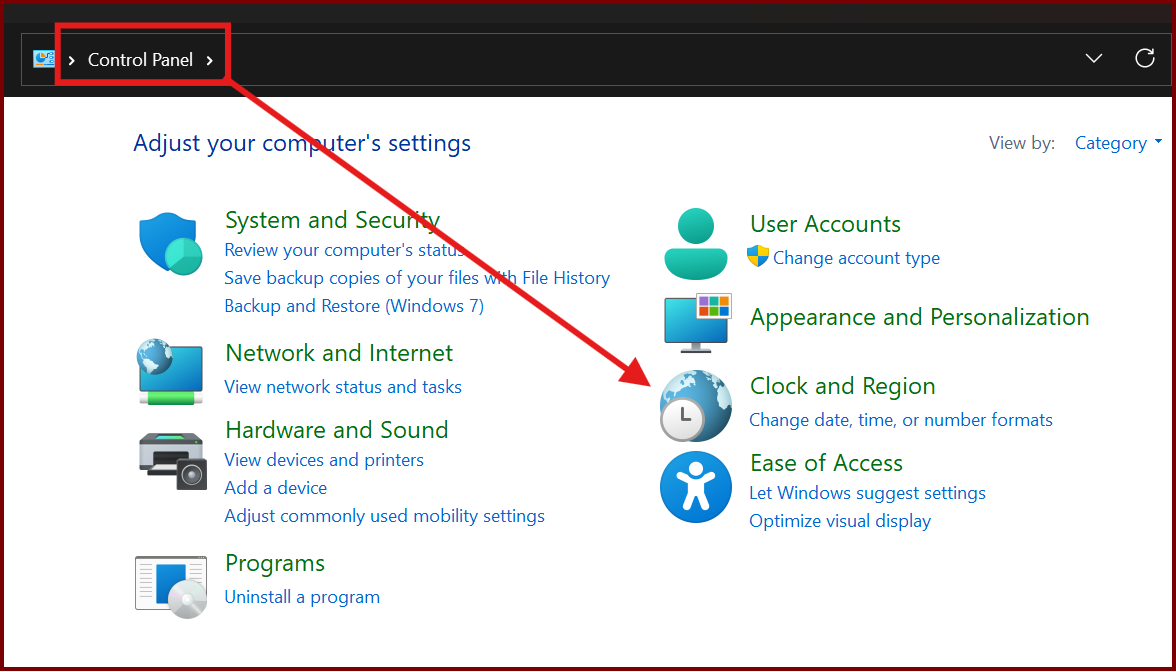
Select "Horloge et Région / Clock and Region"
Select "Région / Region"
Select "Paramèters supplémentaires / Additional settings"
Change "Symbole décimal / Decimal symbol" to a period.
Click OK back through the windows to save your changes.