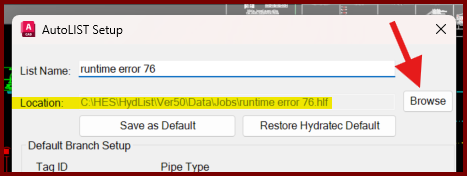Need to save a card for later?
Create a bookmark folder in your browser of choice (Chrome, Firefox...), and save individual cards in your bookmarks to view here later.
AutoCAD Based Listing (Ribbon/Toolbar/Location)
Description:
HydraLIST - Msg #10010
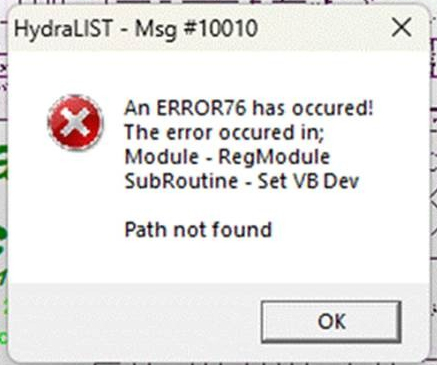
An ERROR5 has occured! Invalid procedure call or argument error 5
OR
An ERROR76 has occured... Path not found
The error occured in; Module - RegModule SubRoutine - Set VB Dev
Bad file path set by the AutoLIST process
In HydraCAD, start AutoLIST, reenter the List Name and then pick the browse button and set a valid location.