Need to save a card for later?
Create a bookmark folder in your browser of choice (Chrome, Firefox...), and save individual cards in your bookmarks to view here later.
Revit Based HydraCALC (Ribbon/Toolbar/Location)
Description:
Calc process stops at step 1a.4 and Runtime Error 5 displays
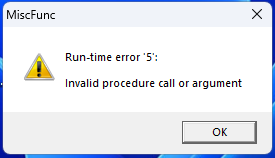
There was an issue with recent Hydratec for Revit Complete Installs that cause this error when attempting to run Hydraulic Calculations.
If, however, this error does persist, please feel free to contact us at RevitSupport@HydraCAD.com