Need to save a card for later?
Create a bookmark folder in your browser of choice (Chrome, Firefox...), and save individual cards in your bookmarks to view here later.
AutoCAD Based Opening a Drawing (Ribbon/Toolbar/Location)
Description:
When trying to open a drawing file, you get this error;
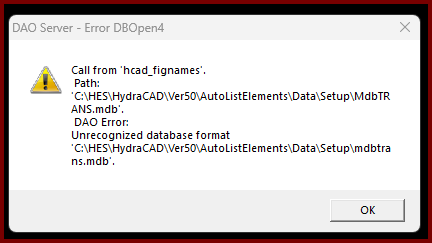
DAO Server - Error DBOpen4
Call from 'hcad_fignames'.
Path:'C:\HES\HydraCAD\Ver50\AutoListElements\Data\Setup\MdbTRANS.mdb'
DAO Error: Unrecognized database format
C:\HES\HydraCAD\Ver50\AutoListElements\Data\Setup\mdbtrans.mdb'
When you click OK, AutoCAD crashes out
Database file has become corrupt
Navigate to this folder;
C:\HES\HydraCAD\Ver50\AutoListElements\Data\Setup\
It's likely the file MdbTrans.MDB is 0kb. It should be around 4500 kb
Delete the file and ask a colleague to share the file with you, it's best to transfer it via your network or USB drive. It is recommended you DO NOT email it as the file will be blocked by Outlook and/or you'll have to click its properties and select UNBLOCK.
Once you have the new file, you should be able to re-open HydraCAD for AutoCAD