Need to save a card for later?
Create a bookmark folder in your browser of choice (Chrome, Firefox...), and save individual cards in your bookmarks to view here later.
Standalone HydraCALC (Location)
Description:
When re-opening a calc file generated by Hcad for Revit, you get a Runtime-error 62, Input past end of file
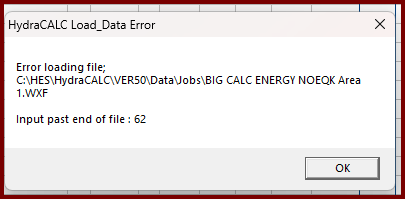
Followed by an 'error during load_data' message.
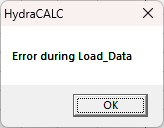
NOTE: After clicking OK, the job will open to blank data. Close the file.
DO NOT CLICK 'YES' TO SAVE YOUR DATA otherwise you will lose all your data and there is no way to recover it.
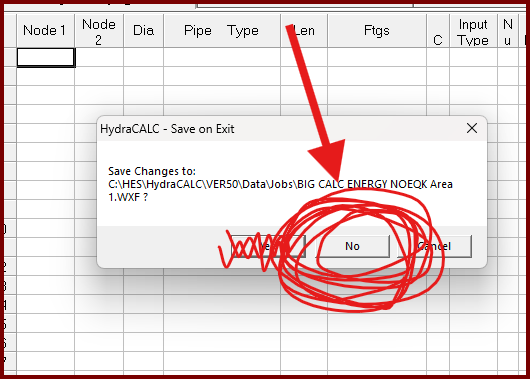
Extra line(s) for address information are being added to the calc data file, usually including a comma, which creates the error.
The file must be manually edited to fix the address information;
1. Using Windows File Explorer, navigate to the folder holding the calc file. You will see its location in the error message.
2. Right-click the file and select 'Open with > Notepad'. It is recommended you select the option "just once" if prompted.
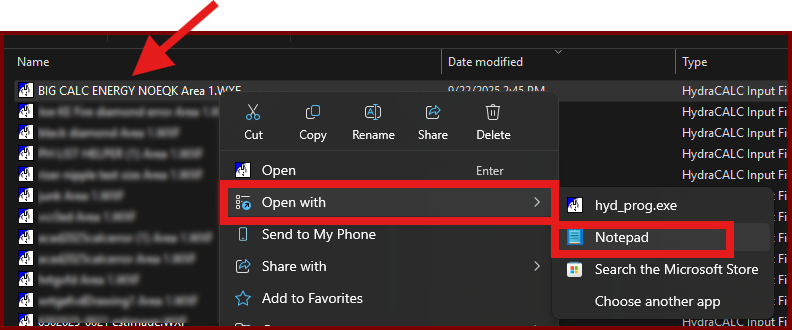
3. Select the menu [Edit|Find] then search for the text, "INFANS"
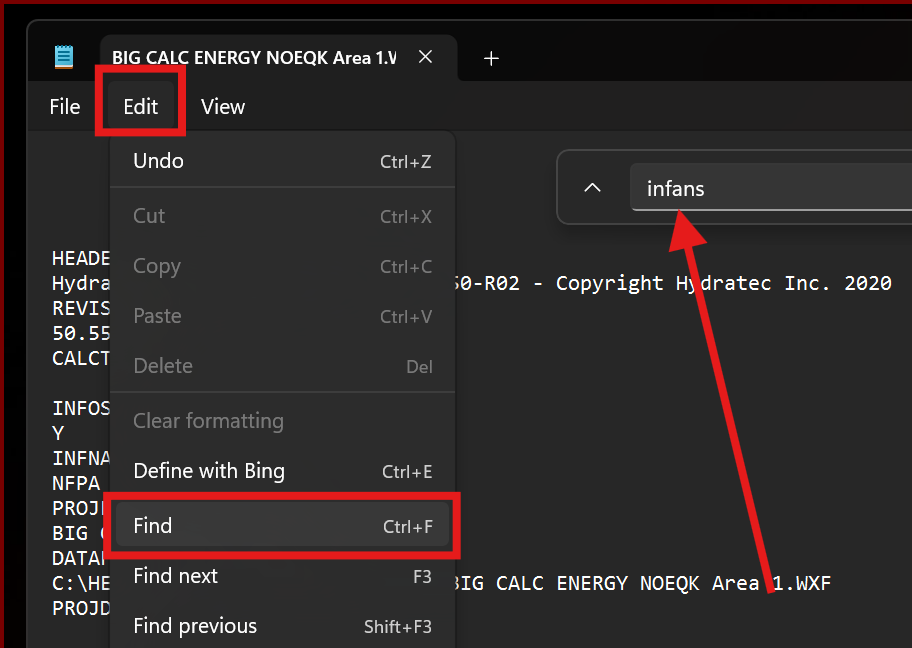
4. Locate the line which says INFQUES and the line under it being 1 then locate the line below that showing INFANS
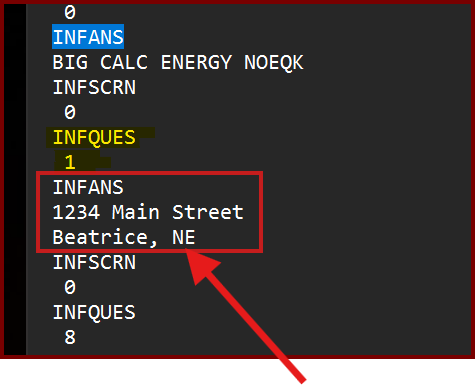
5. Under INFANS, there should only be one line of text. You'll likely have an address then another line including a city, comma, and a state under it, possibly repeated multiple times. Remove any extra lines under it so there's only ONE line of data under INFANS.
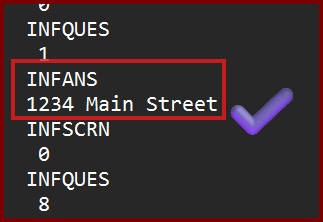
6. In Notepad, click [File|Save] then [File|Exit] to save the changes and close Notepad. It is not recommended you click the big X in the top right corner of Notepad.
You should now be able to open your calc file in HydraCALC.