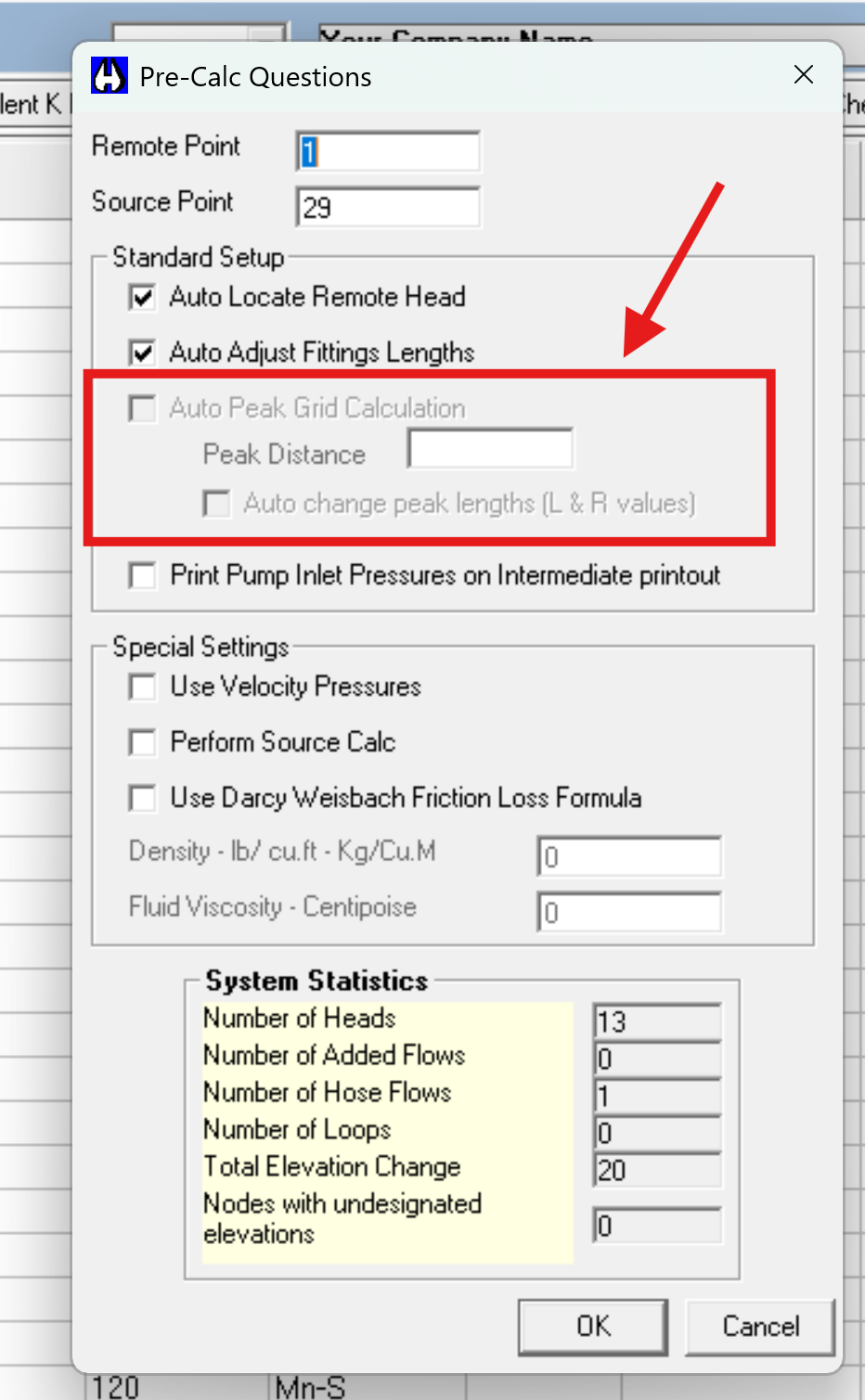Need to save a card for later?
Create a bookmark folder in your browser of choice (Chrome, Firefox...), and save individual cards in your bookmarks to view here later.
Revit Based HydraCALC (Ribbon/Toolbar/Location)
Description:
Calc process gets stuck on step 5a.3b

The selected system data includes only Mains.
Important Background
for understanding this problem:
The AutoCALC process collects all of the pipes that you’ve selected (in no particular order) and performs a mathematical calculation to determine the flow and pressure loss in every pipe. This first calculation is subsequently used to organize the pipes into a logical order to display in the HydraCALC input program and ultimately for the final submittal printouts. This organization process also depends on starting at the most remote head presuming that it is on a LINE. A resulting characteristic of this problem is that it will be possible to perform that 1st calculation and not the organization process. Therefore. It is at least possible to get the total flow and pressure required using the new features

But the actual submittal calculations will require the
solution described.
Ensure that the mapped piping includes at least some branch
lines.
Example of bad mapping:

Example of good mapping:

The Calc is being stopped at the Pump because of routing.
The Error 5a.3b has an ID number to search by.

The indication that it is stuck at the pump is the last digit in the ID is a O not 0.
Change the routing on the pump.




AutoCalc is trying to autopeak the calculation but is unable to since all the heads are flowing on the branch lines, due to a grid system being modeled.
Disconnect the pipes /grid in the middle and cap them, to effectively to turn this calc into a tree.
Once it is a tree, run the calc.
Once you run the calc you can change it in HydraCALC to be a grid again.
Then, you can run the calc directly from HydraCALC and turn off autopeak.