Need to save a card for later?
Create a bookmark folder in your browser of choice (Chrome, Firefox...), and save individual cards in your bookmarks to view here later.
AutoCAD Based Calculations (Ribbon/Toolbar/Location)
Description:
Step 5a.3 "Attaching Elevation of ~ to Node ~~~~
Step 5a.3 "Calculating"
"The specified remote node does not have a k-factor. Please fix your input."
"Calculation failed for unknown reason"

1. User entered a non-number value for the k-factor in the sprinkler setup definition window
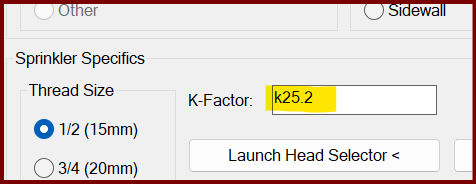
2. User is calculating a system which has a city & pump for the water supply. The Output Curve of the pump was not generated
3. Riser nipple has bad input (IE. -19-9 length)
4. Unknown
1. Check the sprinkler definition and verify the value for k-factor is a number (ie. 25.2 or 8.0), not "k25.2" or "k8"
2. Erase the three water supply node points (City, PO & PI) and the fire hydrant and pump blocks. Re-insert the water supply, when in the Pump Curve window, after entering the pump specs, click the "Make NFPA Curve" button. GAB 9/11/14
3. Noticed due to fact that pipe did not show change in elevation at riser nipple when viewing in 3D. Erase riser nipple and reinsert.
4. Could be a problem in the drawing itself. Test a simple calculation by drawing a sprinkler head, a branchline, and a main then enclose it in a boundary. Then run a calculation to see if it works. If not, use CLASSICINSERT to insert the drawing into a new template then try again