Need to save a card for later?
Create a bookmark folder in your browser of choice (Chrome, Firefox...), and save individual cards in your bookmarks to view here later.
AutoCAD Based 3D Modeling (Ribbon/Toolbar/Location)
Description:
After raising to 3D, you see green lines extending from (0,0,0) to points on the drawing
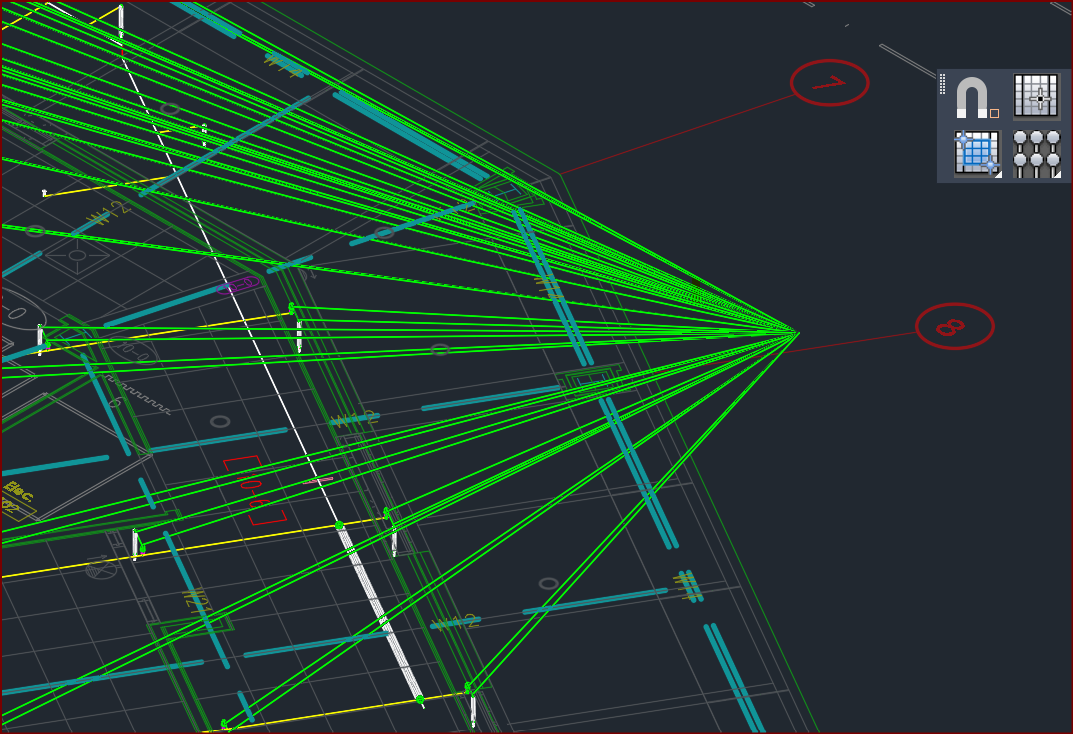
You can erase the green lines and continue on, this is an annoyance and inconvenience but not really a problem.
If the 'show fittings in model' checkbox is turned on in the 3D Modeling Settings window before a drawing has been autolisted, it will draw the green lines indicating errors.
Type the command 3MO to open this window and uncheck the box
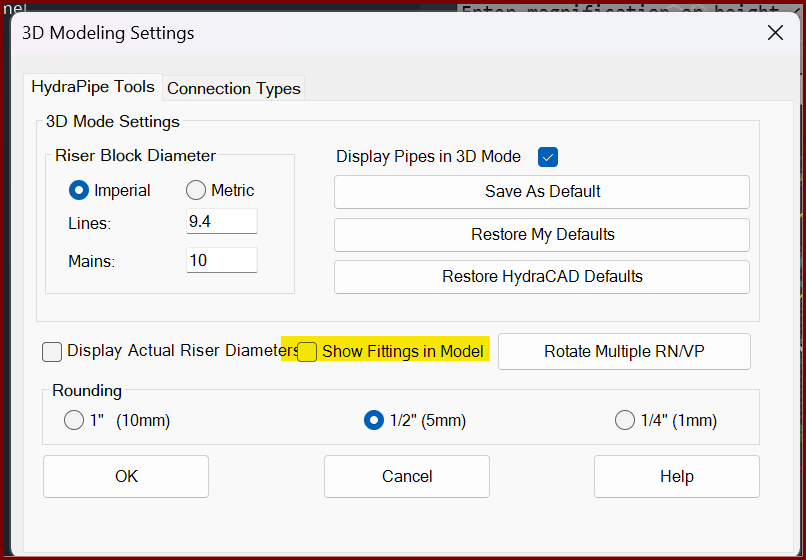
At the command prompt, type CED (clear elevation data) and/or type ERASEX (hcad_erasexdata). Save the drawing, close it, then re-open.