Need to save a card for later?
Create a bookmark folder in your browser of choice (Chrome, Firefox...), and save individual cards in your bookmarks to view here later.
AutoCAD Based Calculations (Ribbon/Toolbar/Location)
Description:
Step 1a.3 - Fitting Exchange No replacement fitting name for 22E for Sched-10 Note: This could be any fitting or pipe type described in the error. If you click ok at each error, the process will run through without these fittings
Head or valve at jump location
Remove head or valve.
Cause:
There is no default fitting set up in data for the fitting noted in the error
Solution:
1. Start AutoCalc and pick the "sizing" button.
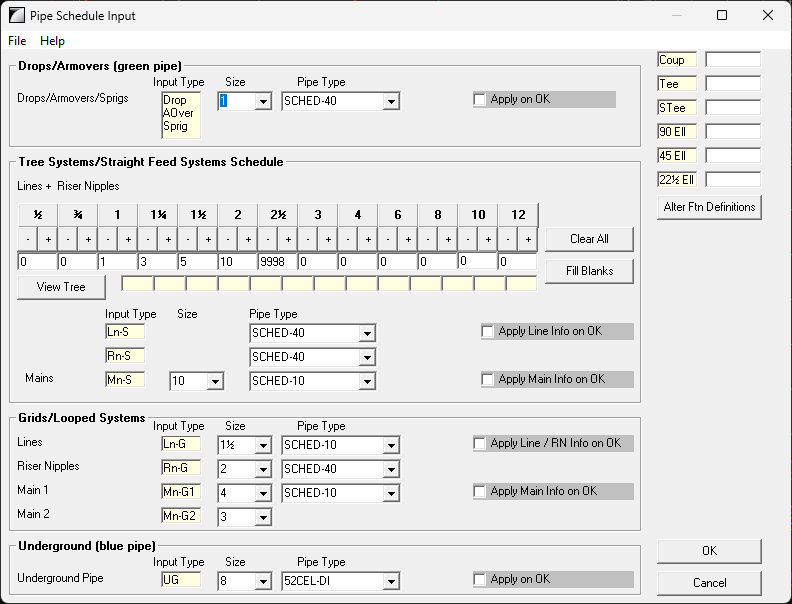
2. Click "Alter Ftn Definitions" button on the right.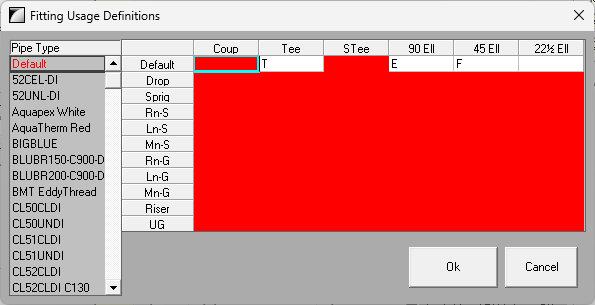
3. Select "default" from pipe type list Under the fitting specified in the error, place a default fitting to use. In this situation for the 22E, use F for the default fitting. Note: F is a 45 ell so anywhere on the drawing where there is a 22, the program will input an F for the fitting in Hydraulics. You can set up a 22 ell in hydraulic utilities and assign a short name to it, You could then use that short name for the default fitting if you must use a 22 and a 45 is not ok