Need to save a card for later?
Create a bookmark folder in your browser of choice (Chrome, Firefox...), and save individual cards in your bookmarks to view here later.
Standalone HydraLIST (Location)
Description:
HydraLIST process freezes at Processing Cover Page Report - Optimizing pipe
Or freezes at processing pipe sketches
Or at optimization
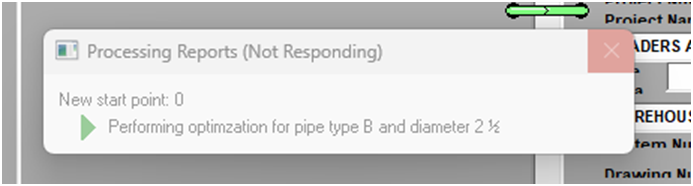
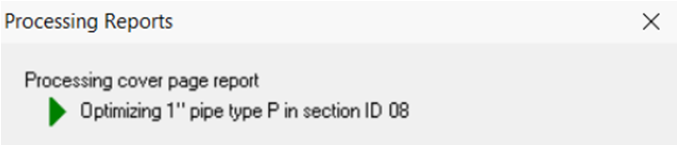
No Windows default printer is set up or the wrong default printer is set up, or Windows is managing the default printer.
In Control Panel --> Devices --> Printers and Scanners, set the WINDOWS default printer to a printer that uses standard paper sizes (such as Microsoft Print to PDF).
In the same Printers and Scanners location, do not let Windows manage your default printer 
This is referring to the Windows printer, not the HydraLIST default printer
Process freezes at Processing Reports - Processing cover page report
Computer has no default printer set. Set either PDF as the default printer or a standard printer.
If a printer was recently added to your network (particularly a Zebra Label Printer), follow the following fix procedure:
-Go to Windows Settings by typing "Settings" at the windows search bar and selecting it:

- Choose "Bluetooth & Devices" then "Printers & scanners:

-If the new printer were "Microsoft XPS Document Writer", we'd go into that one. It will not be this on your machine but most likely a Zebra or some other physical Printer that was just added to your network:

-Remove it:

-After the new printer is removed, try going back to HydraLIST and processing your list again. It should run through now and not freeze up.