Need to save a card for later?
Create a bookmark folder in your browser of choice (Chrome, Firefox...), and save individual cards in your bookmarks to view here later.
Revit Based HydraCALC (Ribbon/Toolbar/Location)
Description:
Continue button is Grayed out, and I cannot proceed with my calculation.
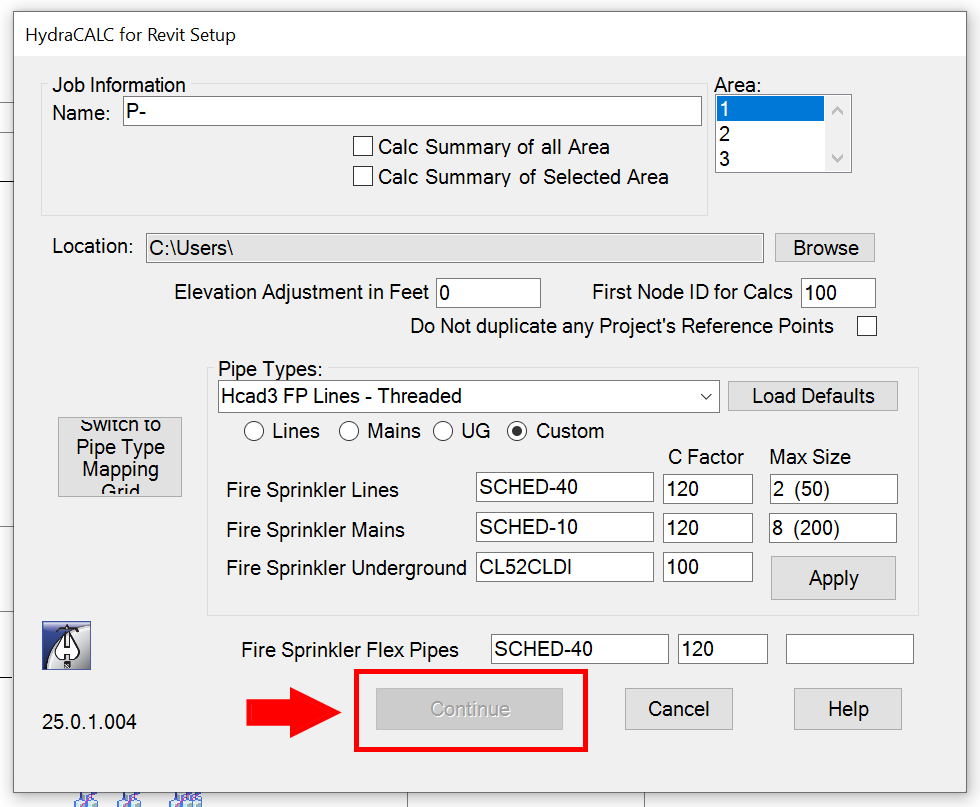
Every pipe type requires mapping / information before being able to calculate.
Refer to this 7 Minute long Sharefile video: https://hydratec.sharefile.com/d-s79a2937e64a84e86b35dd68c8c6ddd55
This video details what every part of the new Hydraulic Calculations dialog box represents, as well as explains how to begin mapping so you can continue with your calculation.
If after following those instructions it still doesn't work for you, please feel free to contact us at RevitSupport@HydraCAD.com